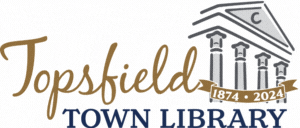Thanks to a new update in the Merrimack Valley Library Consortium, you can now add your personal pronouns to your library account! This is an optional feature, so you can share only if you feel comfortable doing so.
To update your pronouns online, log into your library account with your library card number and PIN. If you don’t remember your card number or PIN, please contact us by phone or email.
Once you are logged in under your account, under the “Personal Information” tab, simply find the “Pronoun” field under the Address heading. This is a free-text field. Hit “Save” and you’re all set! If you want, we are happy to update your pronouns on our end, too! Please note, under this tab you can add your preferred name, and update your contact information, or edit your previously entered pronouns.
For new library card applicants, our online and in-person library card applications have an optional field where you can share your pronouns, if you are comfortable doing so. You can add or edit your pronouns at any time by logging into your account (see above)!
If you have any questions about this, please feel free to reach out to library staff; we are happy to help in any way!